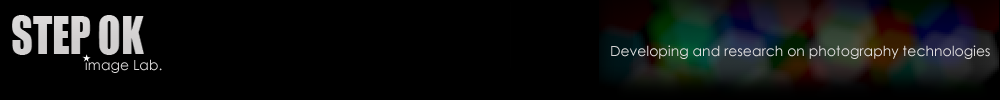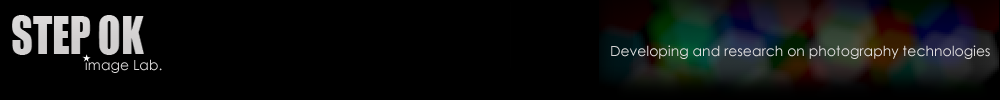|
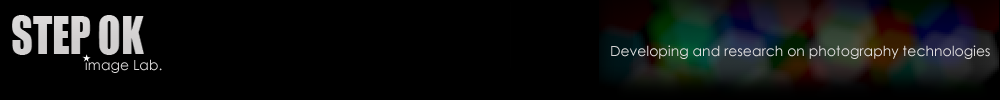 |
Home - Help - Album
The Album module of the Recomposit/Light Developer follows the general operations for tasks like view, sorting, rename, copying and pasting… Right click on the photo and you can find most operations on the menu pop-up. To edit a photo, click on 'Develop it'. To matting/masking a photo, click 'Cut Out'. The following functions need to be specially introduced.
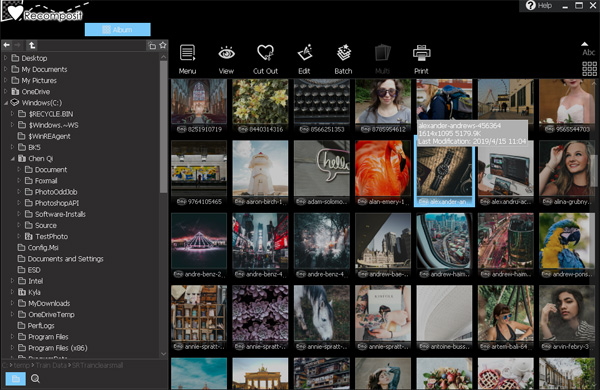
|
|
Copyright 2002-2023,Stepok Image Lab, All rights reserved
|